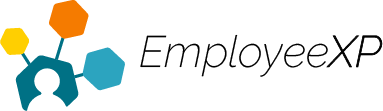You can edit/delete expenses while they are still in Draft status. However, once you submit an expense report, you can no longer edit it.
To Edit an Expense
- Start from the EXP Homepage and click on ‘Expense‘
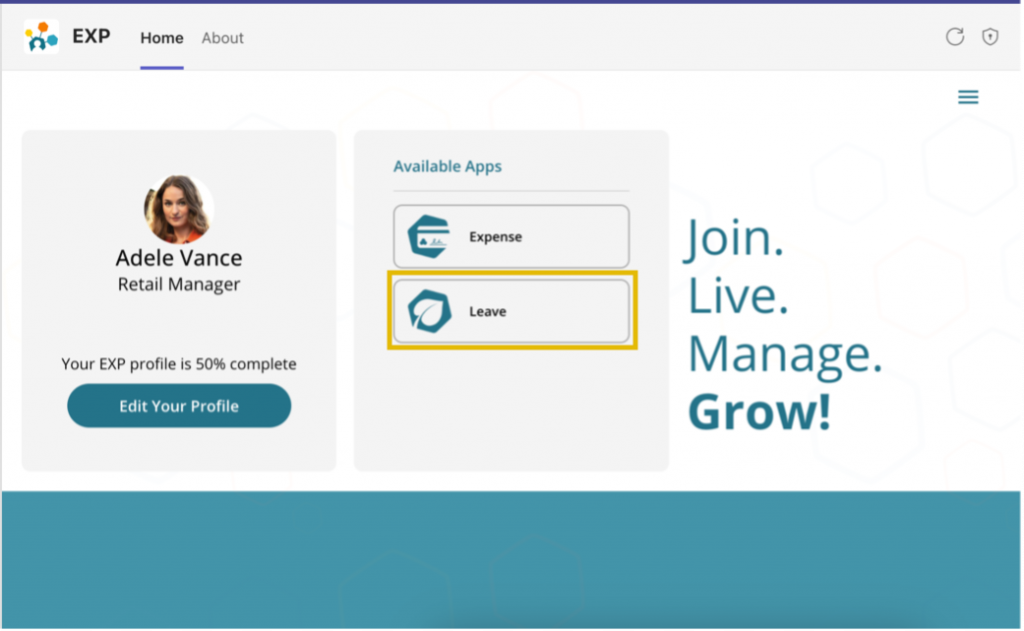
- Scroll down to ‘My Expenses‘ and select the entry you wish to edit by clicking the box to the left
- Once the expense is selected, click on ‘Edit‘
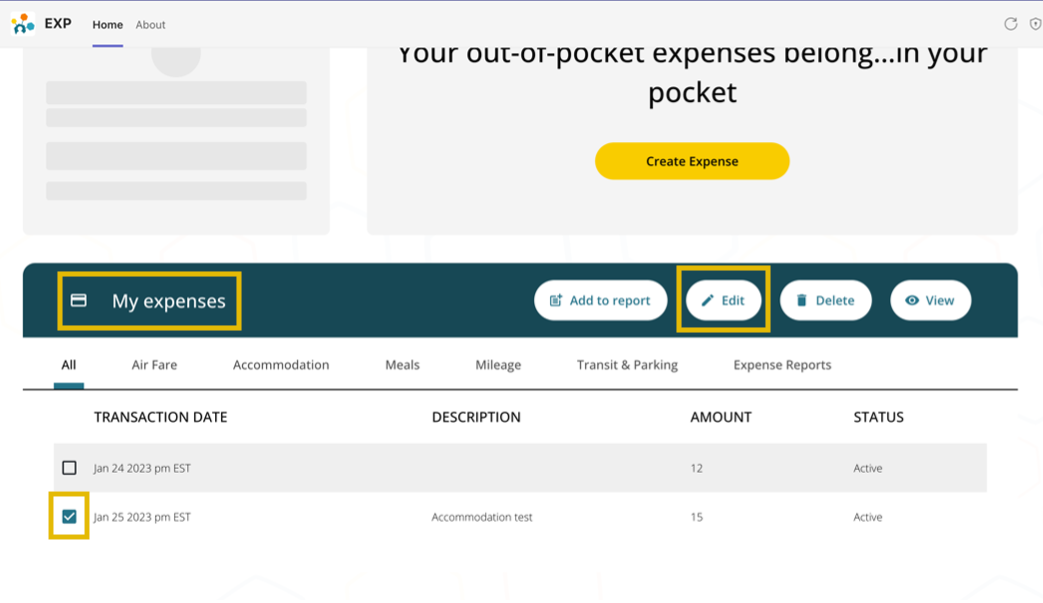
- From here, all the information entered initially can be changed at this point
- After editing, click ‘Save‘
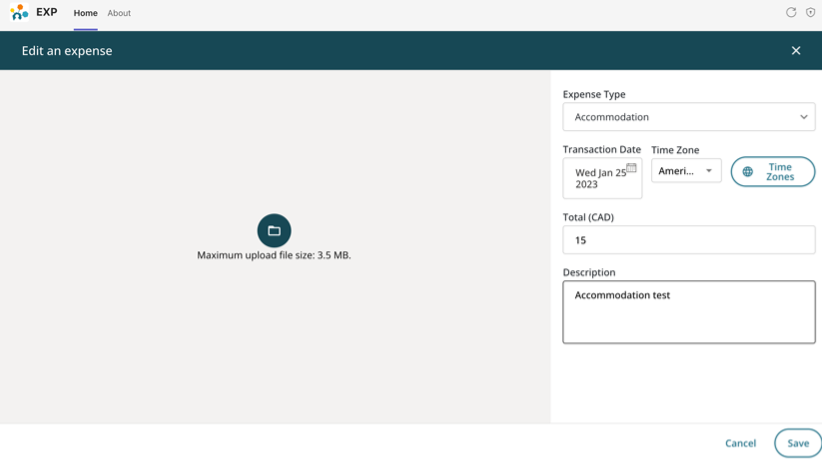
You will receive a pop-up message at the bottom of the screen that reads. “Successfully updated Expense!” and the entry will return to ‘My expenses‘ with the updated information.