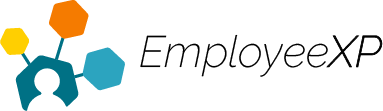The status displays the stage of your expense entry.
The following are the types of statuses available in Expense:
- Draft—this is the first level of an entry before submission. You can edit, remove, delete, or submit the entry at this stage.
- Submitted—once you’ve submitted your expense for approval as part of an expense report, the status updates from draft to submitted.
- Approved—your entry reaches approved status when your manager/administrator approves your expense.
- Rejected—should your entry be denied, you will see a Rejected status.