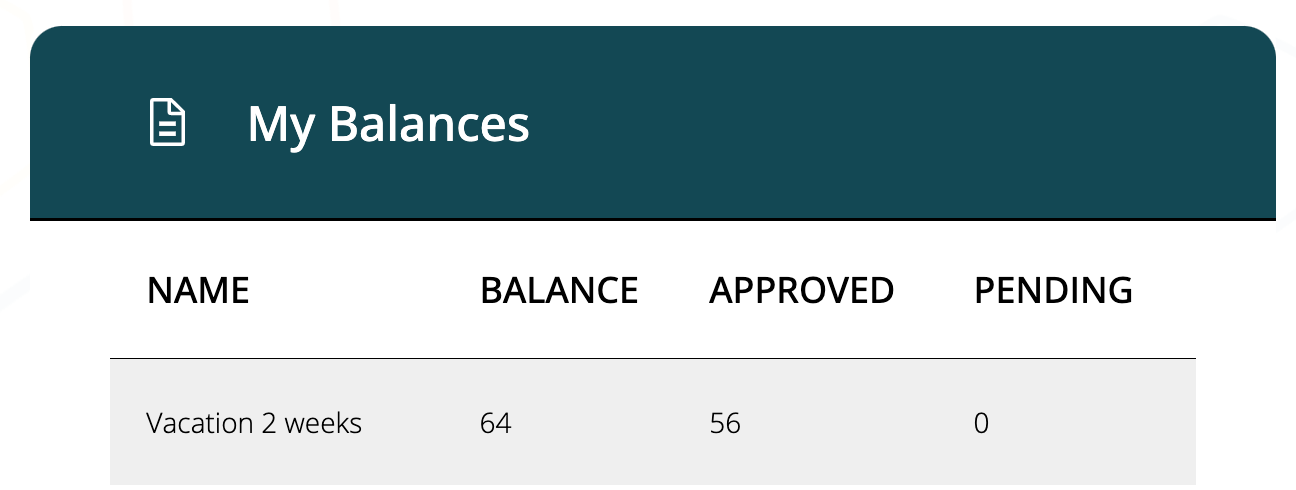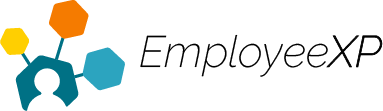Assign a Policy to the Organization
To assign a policy to the organization, the user must have permission to do so. An easy way to check if you have permission is by clicking on the ‘Hamburger‘ menu and if you see the option ‘Configurations‘, you are able to create and assign policies.
If you think you should have permission and do not see the ‘Configurations’ option, please contact your HR Administrator.
To Assign a Policy to the Organization:
- Start from the EXP Homepage and select ‘Leave’
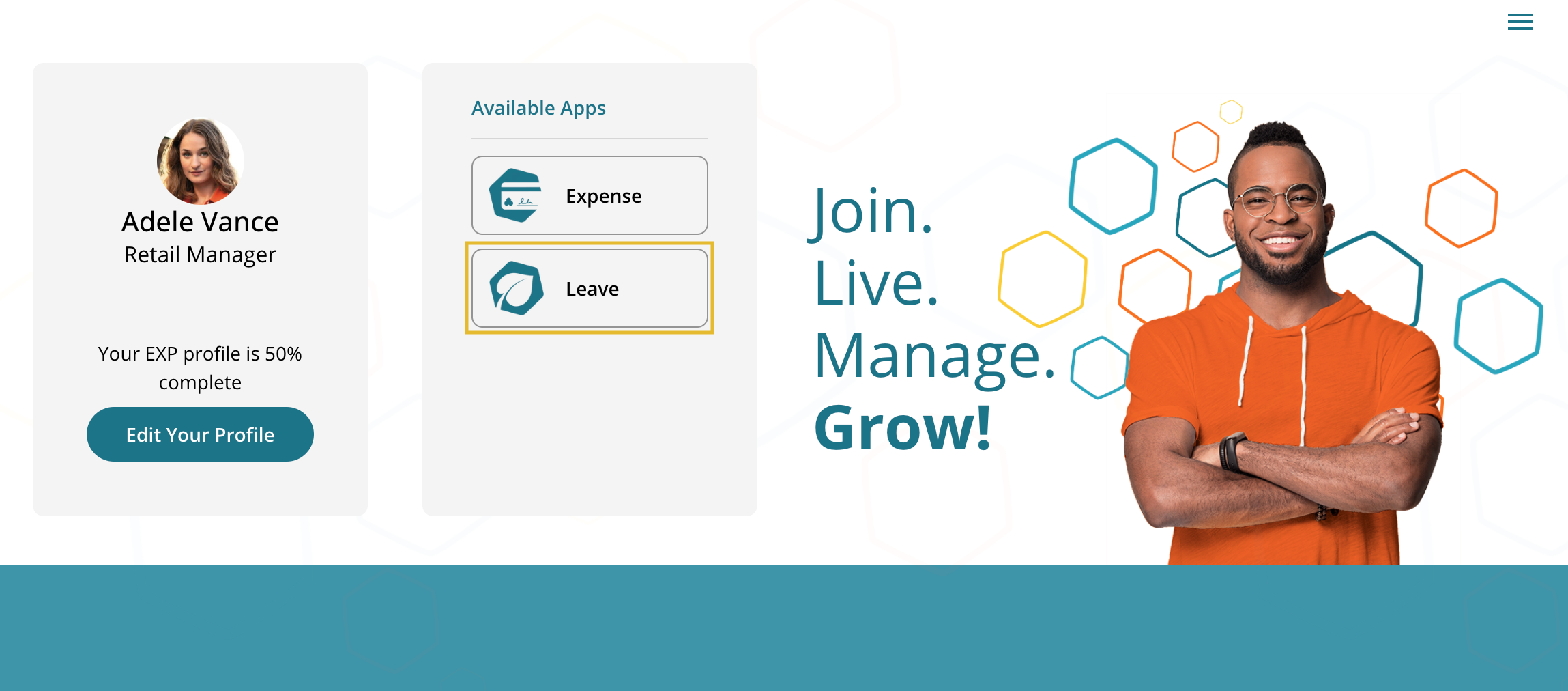
- From the Leave App Dashboard, locate the ‘Hamburger‘ menu in the top right corner and select ‘Configurations‘
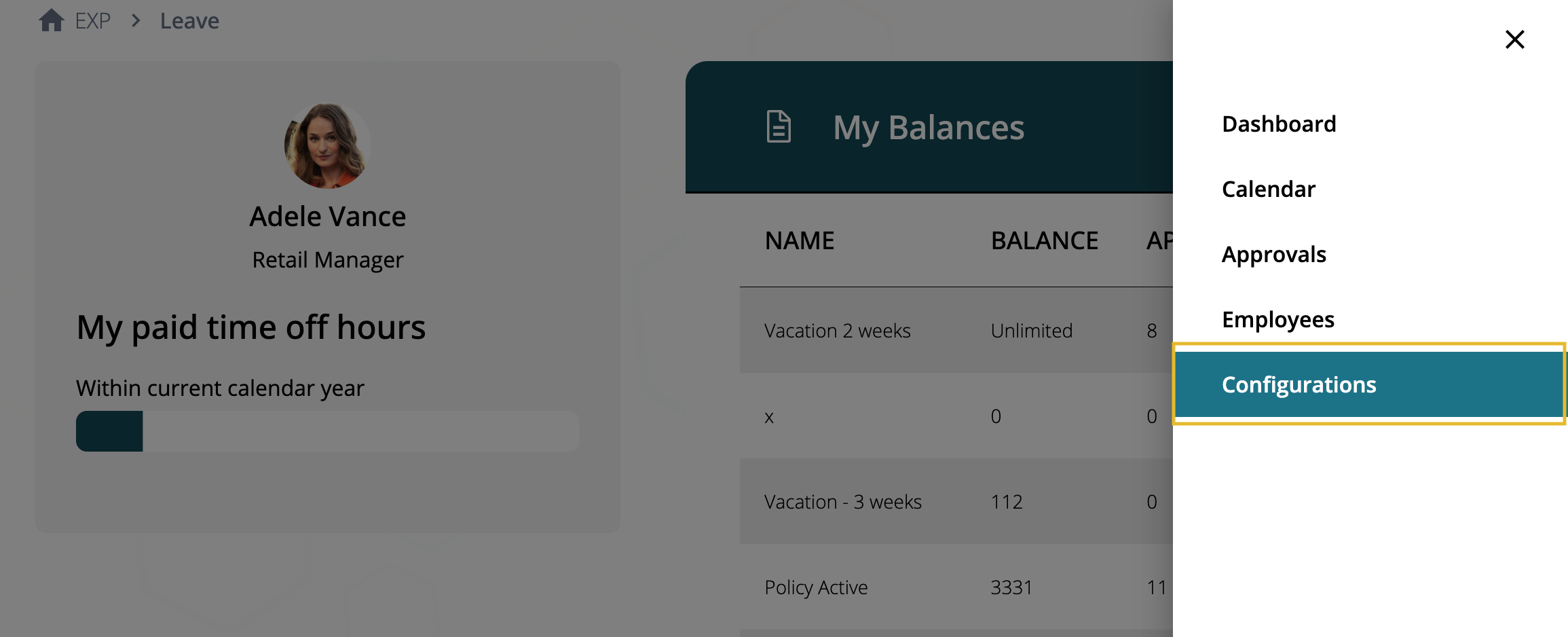
- From ‘Configurations’, under ‘Time Off Types,’ click the checkbox to the left of the policy you want to assign.
- Once the policy is selected, click ‘Apply to Org.’
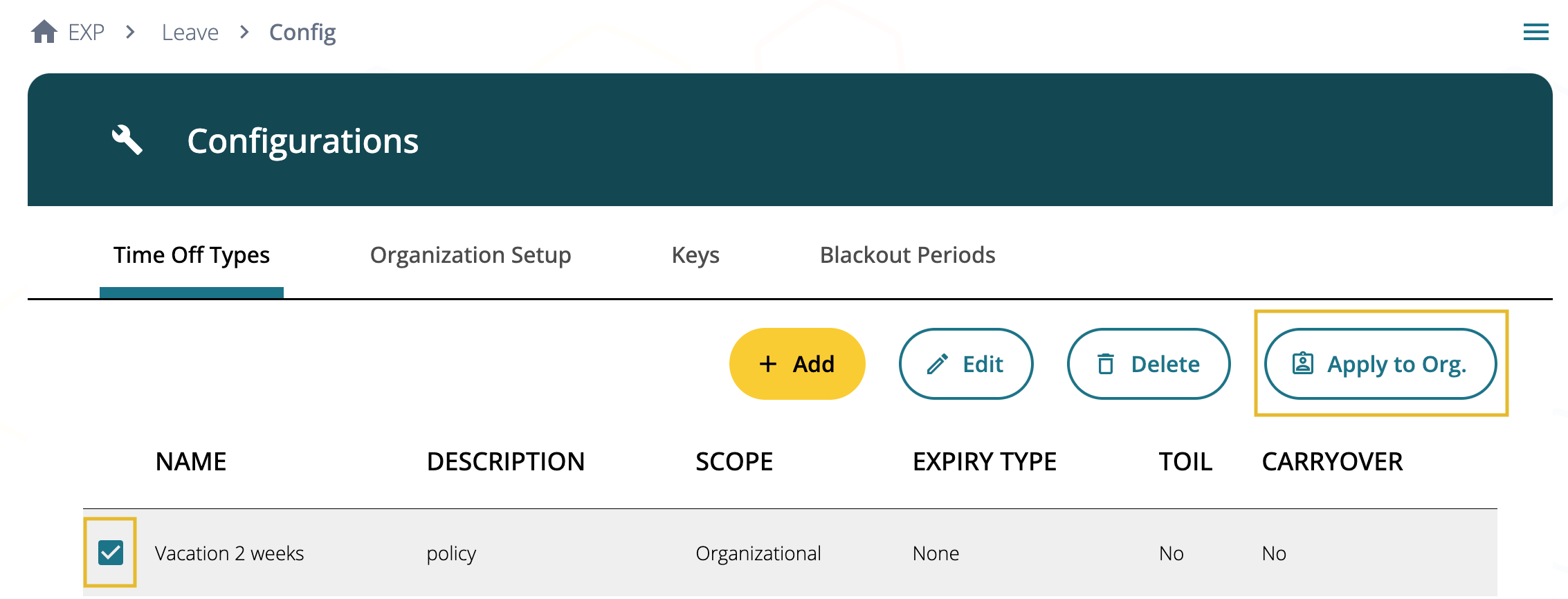
- Once the page refreshes, the policy will appear for all users on their table of balances.