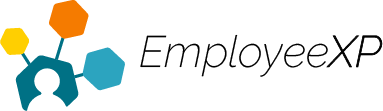Edit a Time Off Request
Note: Only requests in draft mode can be edited. If the request has already been submitted, please review article “How to Delete a Time Off Request.”
To Edit a Time Off Request:
- Start from the EXP Homepage and select ‘Leave’.
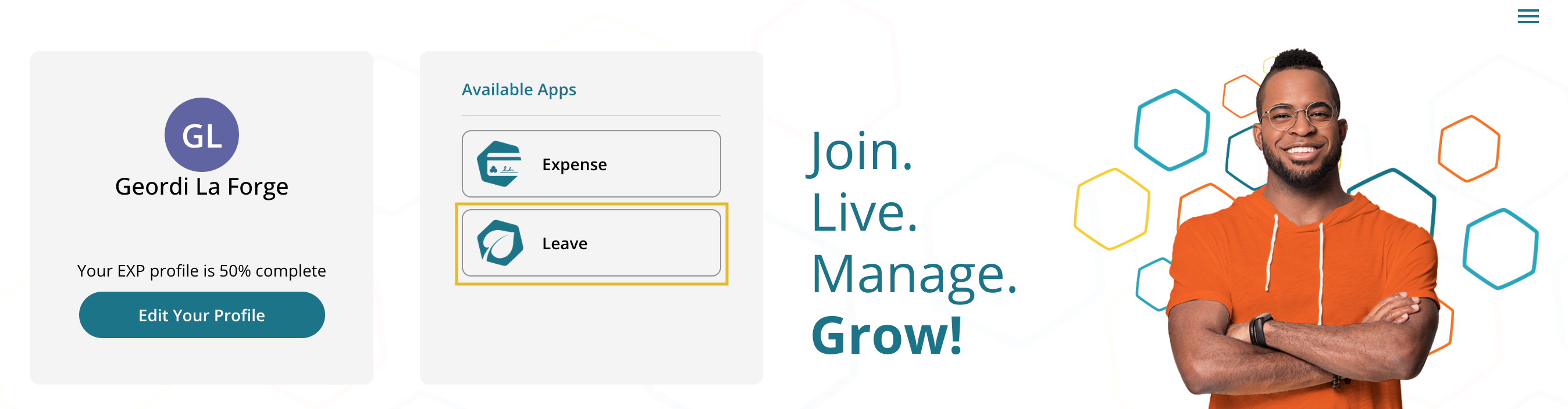
- From your ‘My Time Off Requests‘ dashboard, select the entry you would like to make changes to by selecting the checkmark to the left of the time off request.
- Once selected, click ‘Edit‘ in the top right corner.
- An edit window will open on the right allowing for modifications to the original request.
- After the editing is complete, click ‘Save’ to confirm.
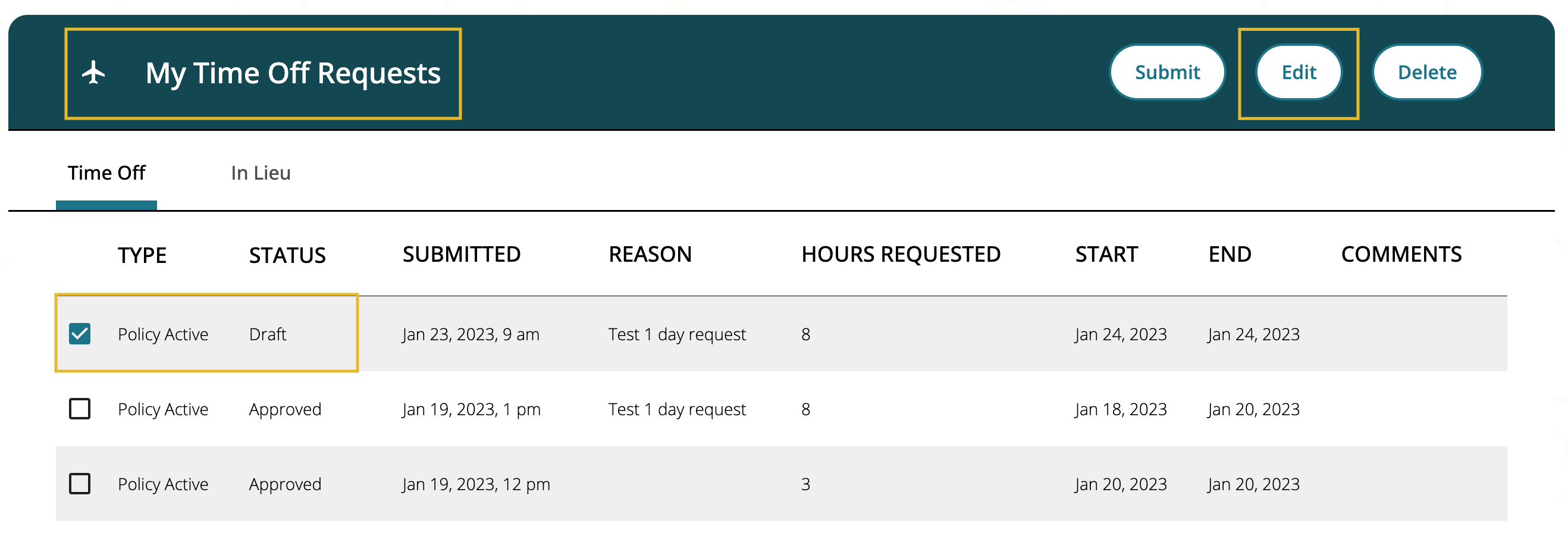
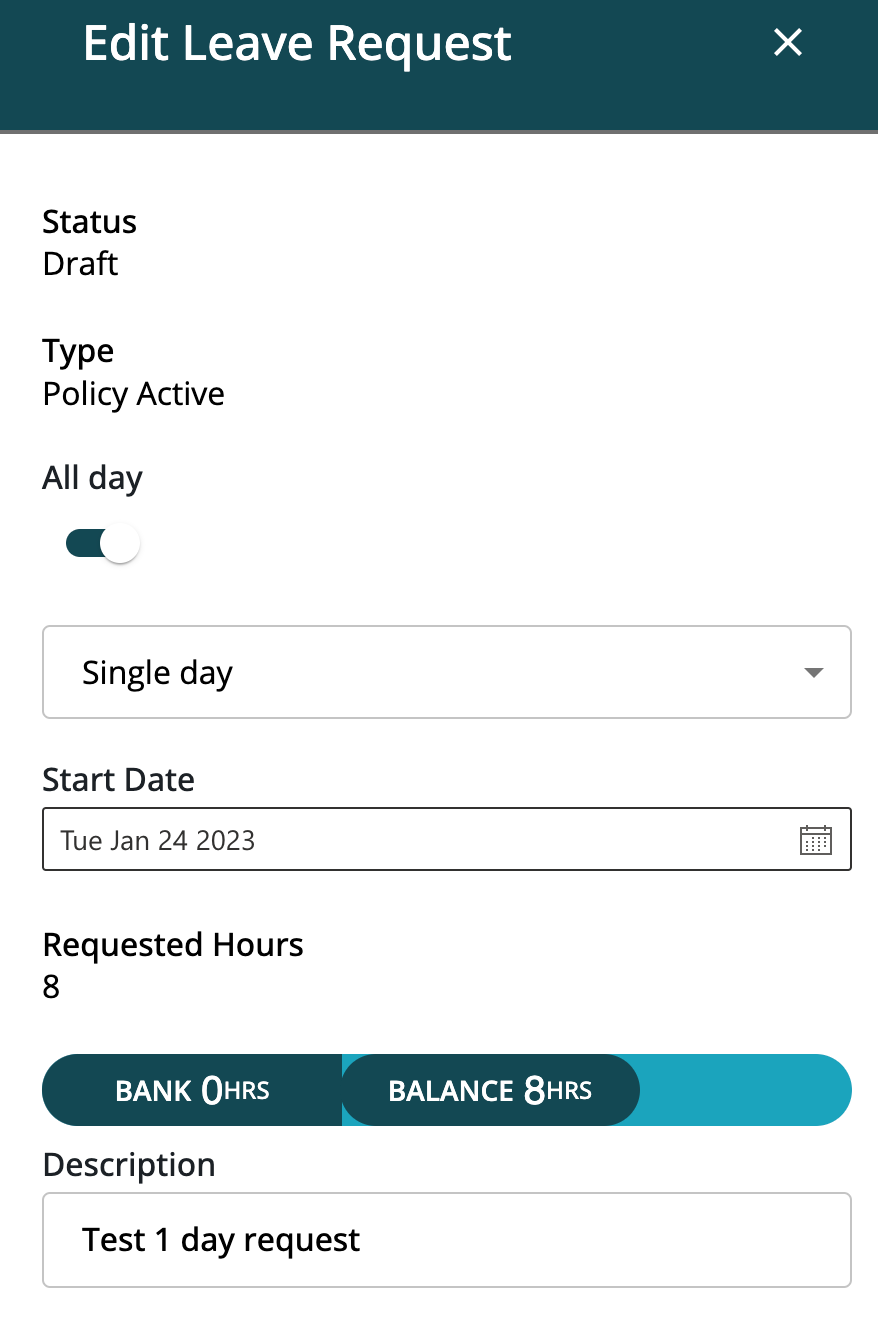
- If you want to submit the request for approval, click the ‘Submit’ button
- If you want to leave the request in Draft/Pending status, remove the checkmark from the line item