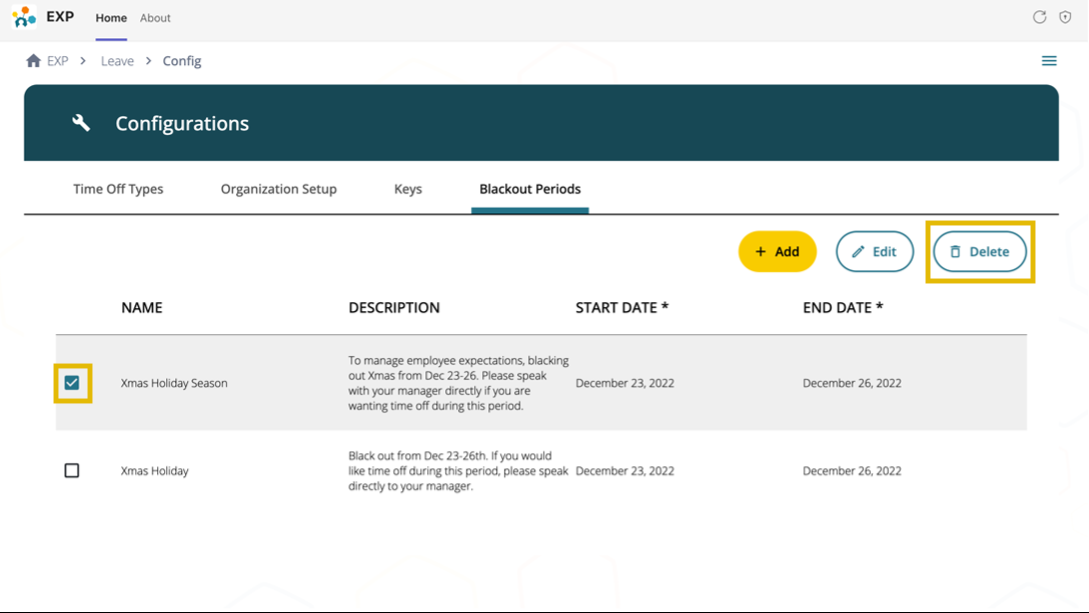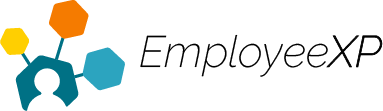To Set Up, Edit, or Delete a Blackout Period:
- Begin on the Leave App.
- To get to the Leave App, click on ‘Leave‘ form the EXP Homepage.
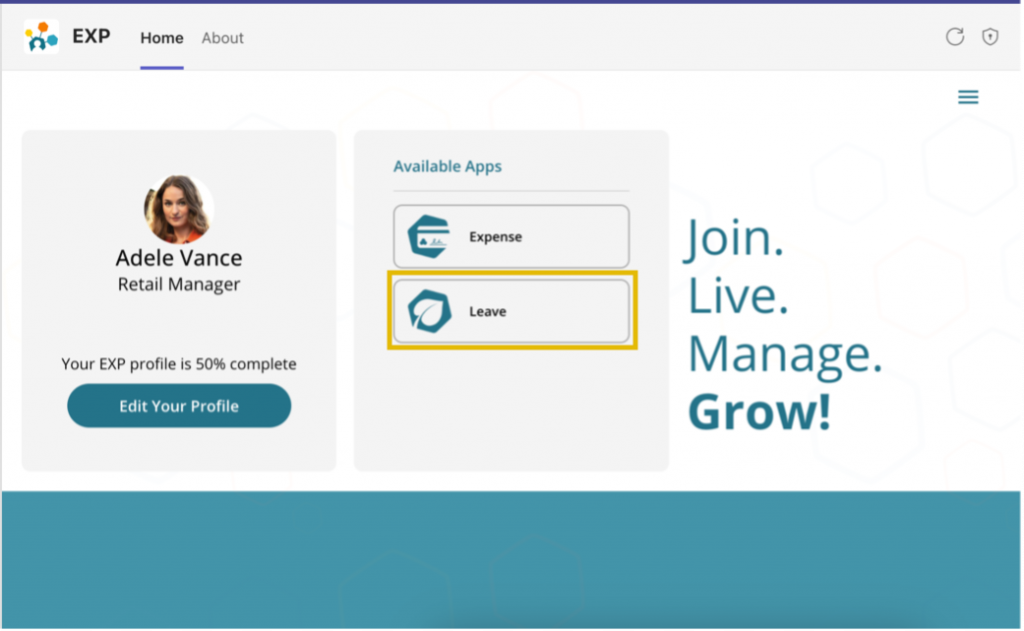
From the Leave App, locate and select the ‘Hamburger’ menu in the top-right corner of the screen.
- From the dropdown menu, click ‘Configurations.’
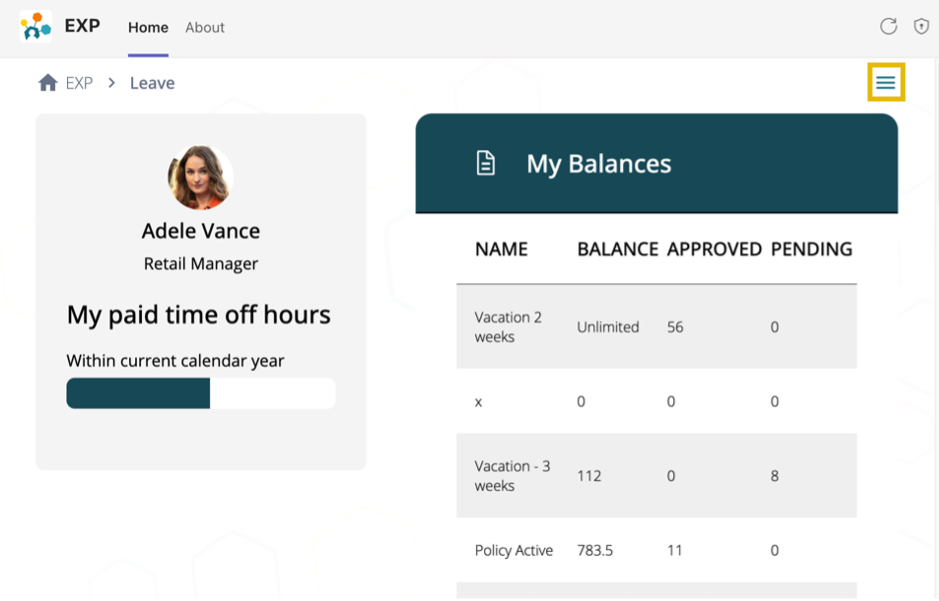
- Select the Blackout Periods tab.
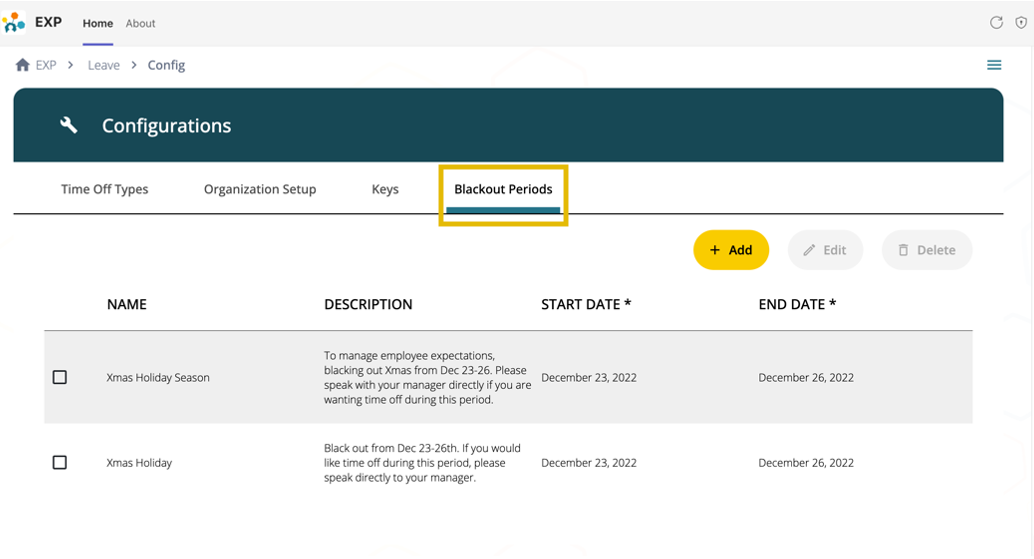
To Set Up a Blackout Period:
- Click the ‘+ Add’ button.
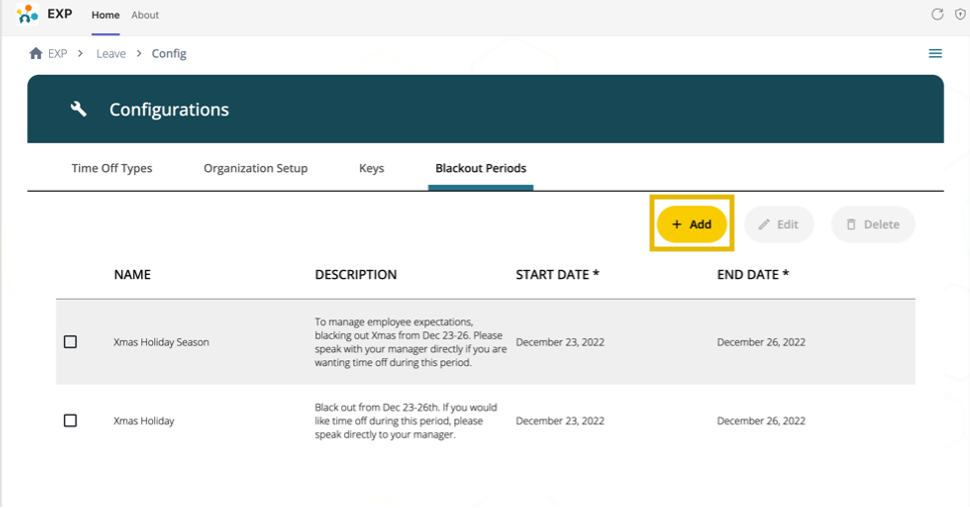
- Enter the Basic Info:
- Name
- Description
- Start and End Date
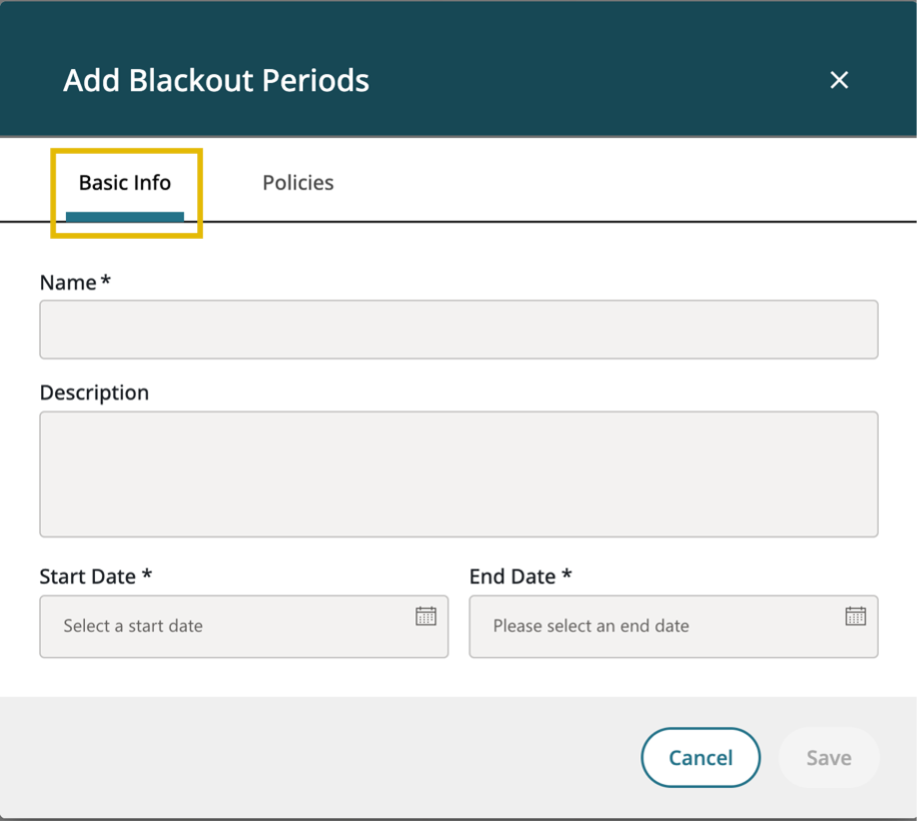
- Select the ‘Policies‘ tab to view policies the blackout period will apply to, and select/deselect specific policies.
- Click ‘Save‘ to activate the blackout period.
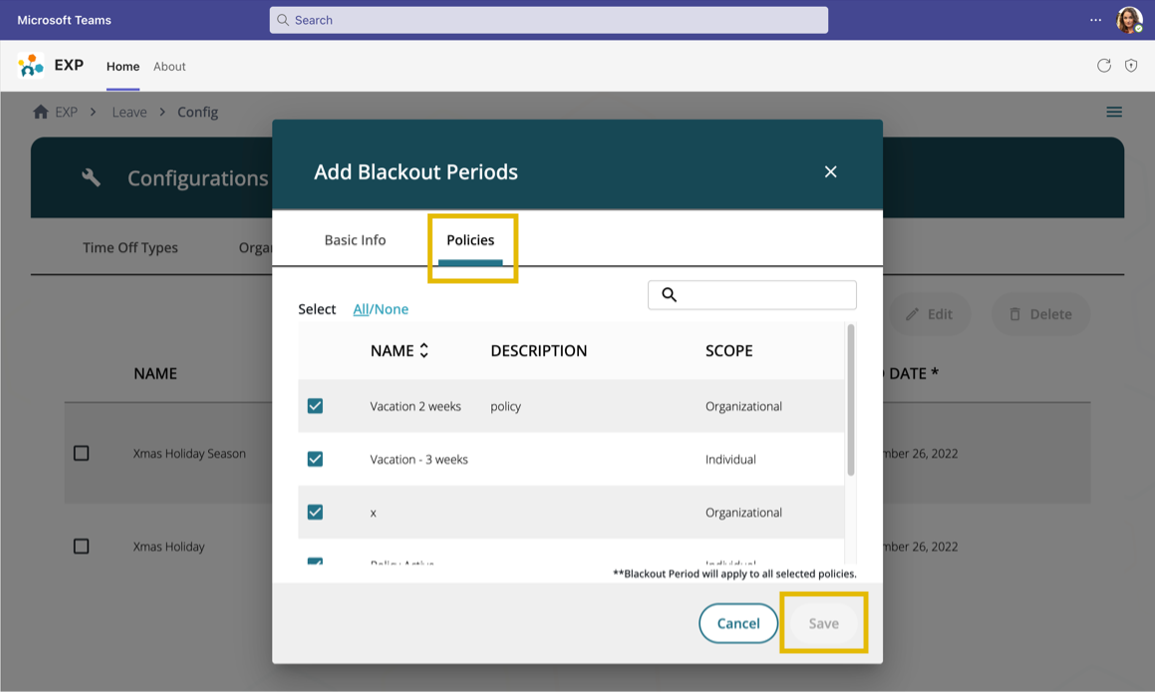
To Edit a Blackout Period:
- Select the entry by clicking the box on the left and select ‘Edit.’
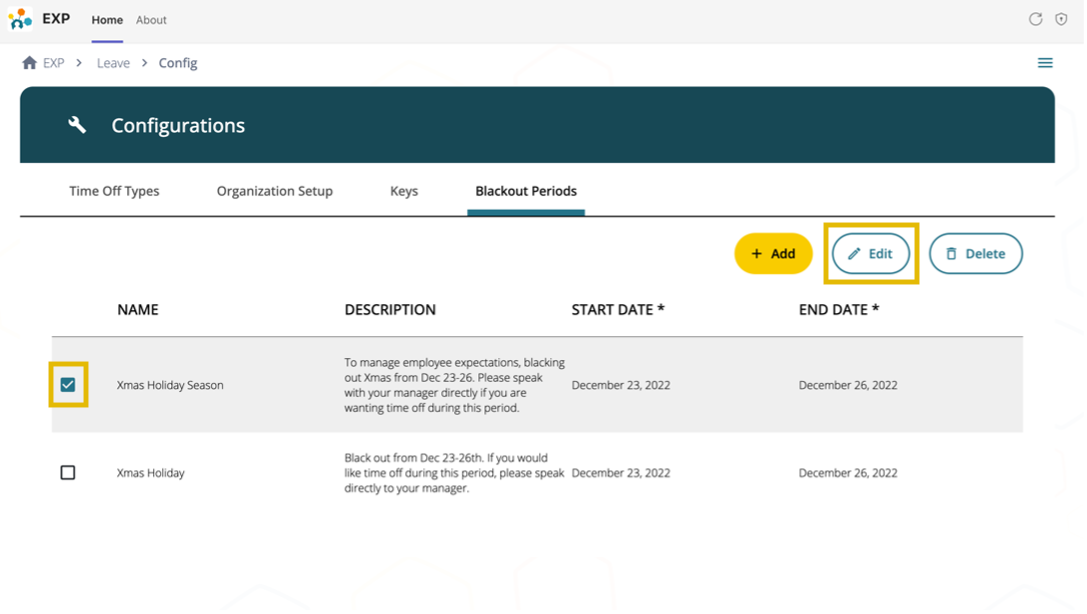
- Change the Basic Info and Select/Deselect Policies affected.
- Click ‘Save‘ to apply changes.
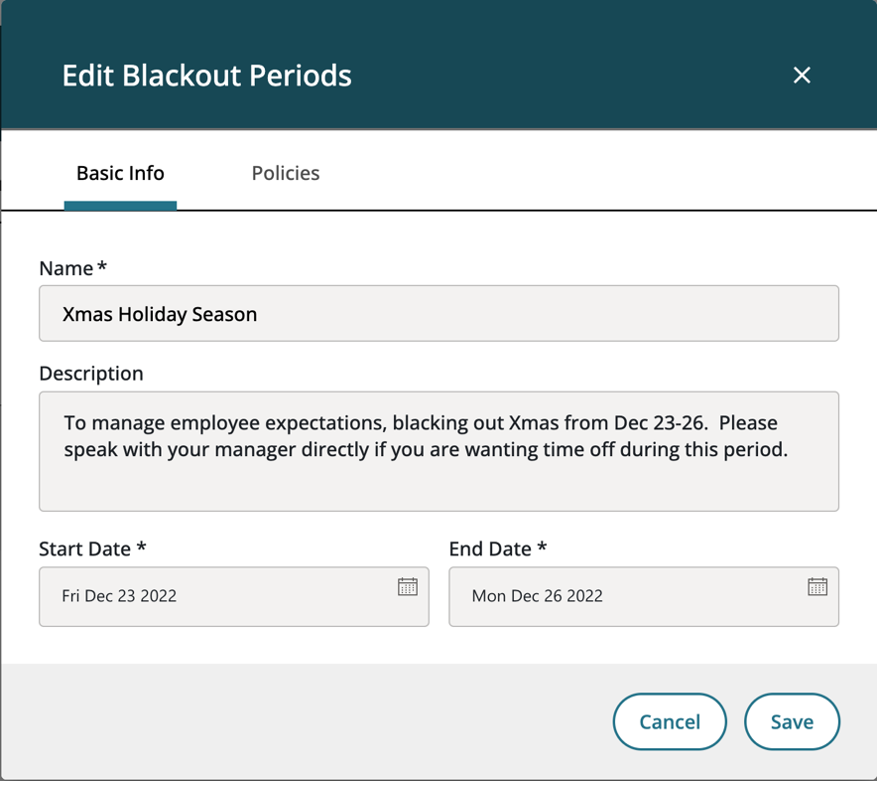
To Delete a Blackout Period:
- Select the entry by clicking the box on the left and click ‘Delete.’