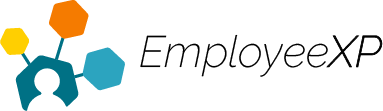What is a Policy?
A Policy is a type of leave that an Administrator creates with specific rules and regulations. These will vary depending on the user’s contract and various leave requirements based on their location.
For example, a 2-week vacation policy will accrue hours weekly and will only carry over 10 hours if they are not used within the year.
How to create a Policy:
- Go to the hamburger menu and click ‘Configurations’
- Under Time Off Types, click the ‘+ Add’ button
- Basic Info
- Name – Name of the Policy that all users will see
- Description – Brief description of the Policy such as ‘2 weeks vacation’ or ‘5 paid sick days for Ontario’
- Scope
- If the Policy is to be assigned on a case-by-case basis, select Individual
- If the Policy applies to the entire organization, select Organization
- Settings
- If the Policy is for paid time off, select Paid Time Off
- If the Policy is for unpaid time off, keep this unselected
- If the Policy requires a Manager’s or Admin’s approval, select Requires Approval
- Expiration type
- None – Policy does not expire
- Basic – Policy is only valid within a certain time period (e.g., Summer Leave policy only valid between June 21 to August 30)
- Renewal – Policy will renew on a certain date every year (e.g., 2 weeks vacation policy will reset and renew every January 30)
- Balance
- By default, a balance will be activated
- Limited
- If the Policy has an unlimited number of hours (such as unlimited paid time off), keep this box unselected
- If there is a limit, click the checkbox and enter the total number of hours for the Policy (e.g., a 2-week policy will have 80 hours)
- Accrual – This will be the rate at which the policy accumulates hours
- Daily, monthly, weekly – Depending on the user’s vacation policy, this will vary
- Strict
- If selected, the user will not be able to request leaves if they have not yet accumulated those hours
- If not selected, the user will be able to request hours off that they have not yet accumulated, putting them (temporarily) into a negative balance
- Carryover – When activated, this will allow users to carry over hours that they haven’t had the chance to use before their Policy renews
- Expiration Type
- None – Unused Hours can be carried over indefinitely
- Inherited – Hours will expire***
- Carryover Limit – The number of hours that the user is allowed to carry over from their Policy
- Expiration Type