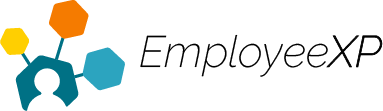Managers and Admins can manage leave requests submitted by users on their team or within their organization. A notification will be sent via Microsoft Team to let the Manager/Admin know that they have requests awaiting their approval.
- Click the hamburger menu and click ‘Approvals’
- From the list of pending requests, click on the user’s name to open up a summary of the request
- Leave a brief comment on why the request will be approved or rejected
- Click ‘Approve’ or ‘Reject’
- This will trigger a notification to the user and will remove the request from your list
- From the user’s dashboard, their request will change status from submitted to approved/rejected